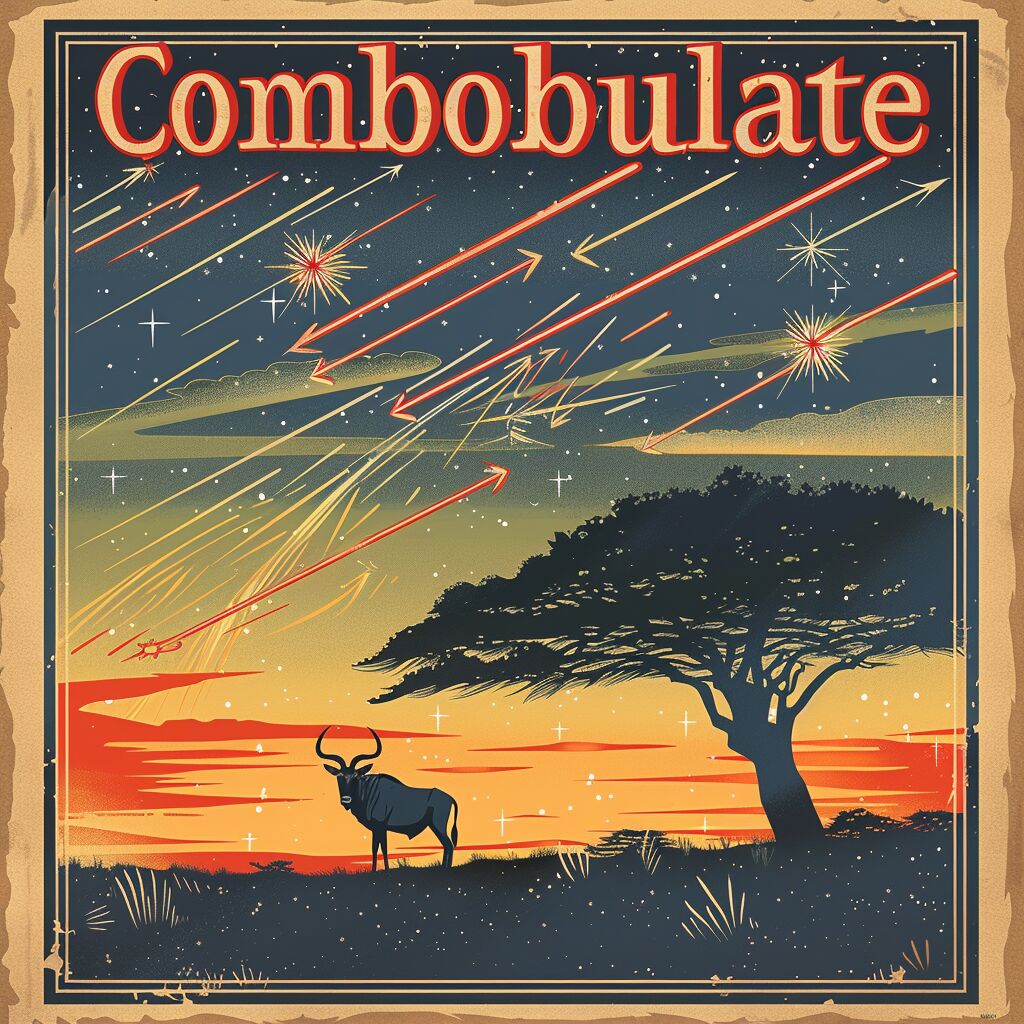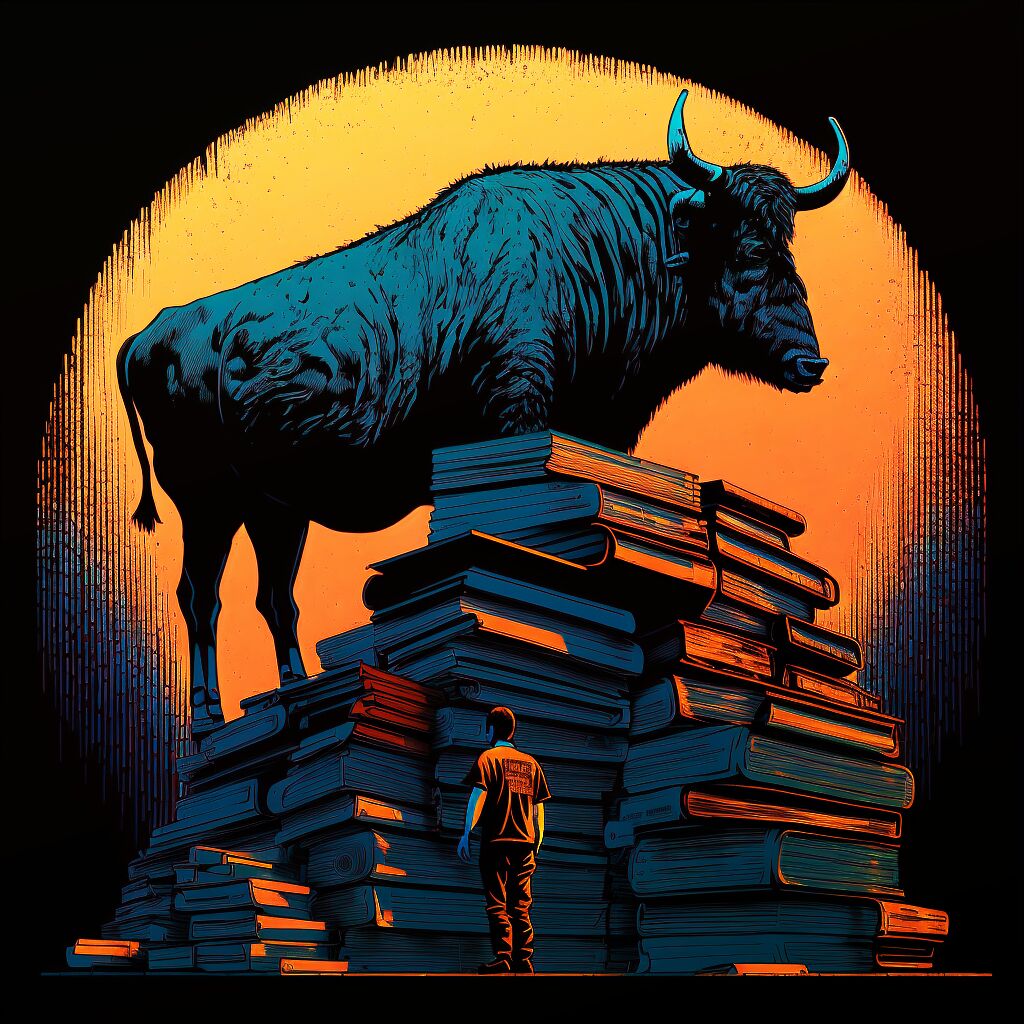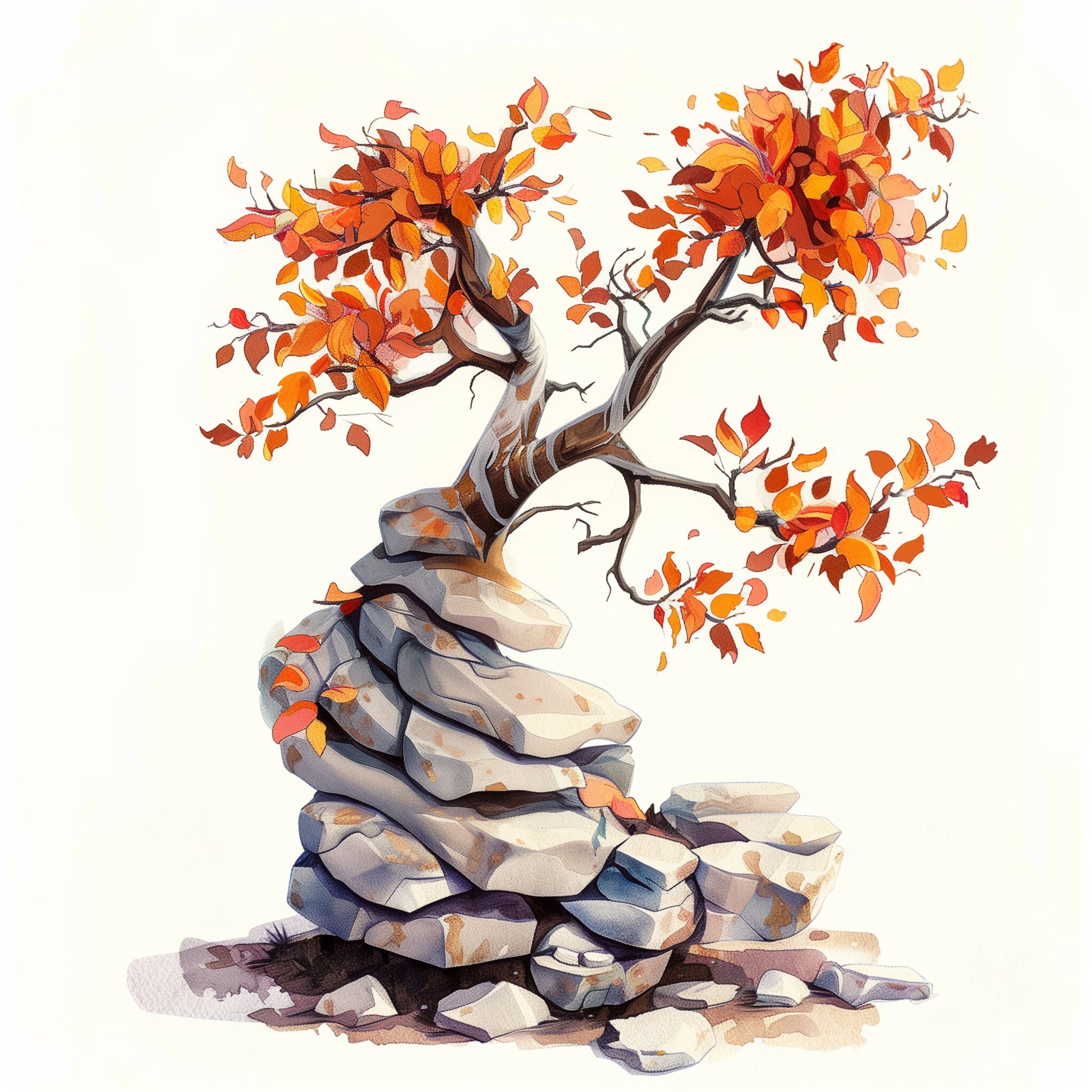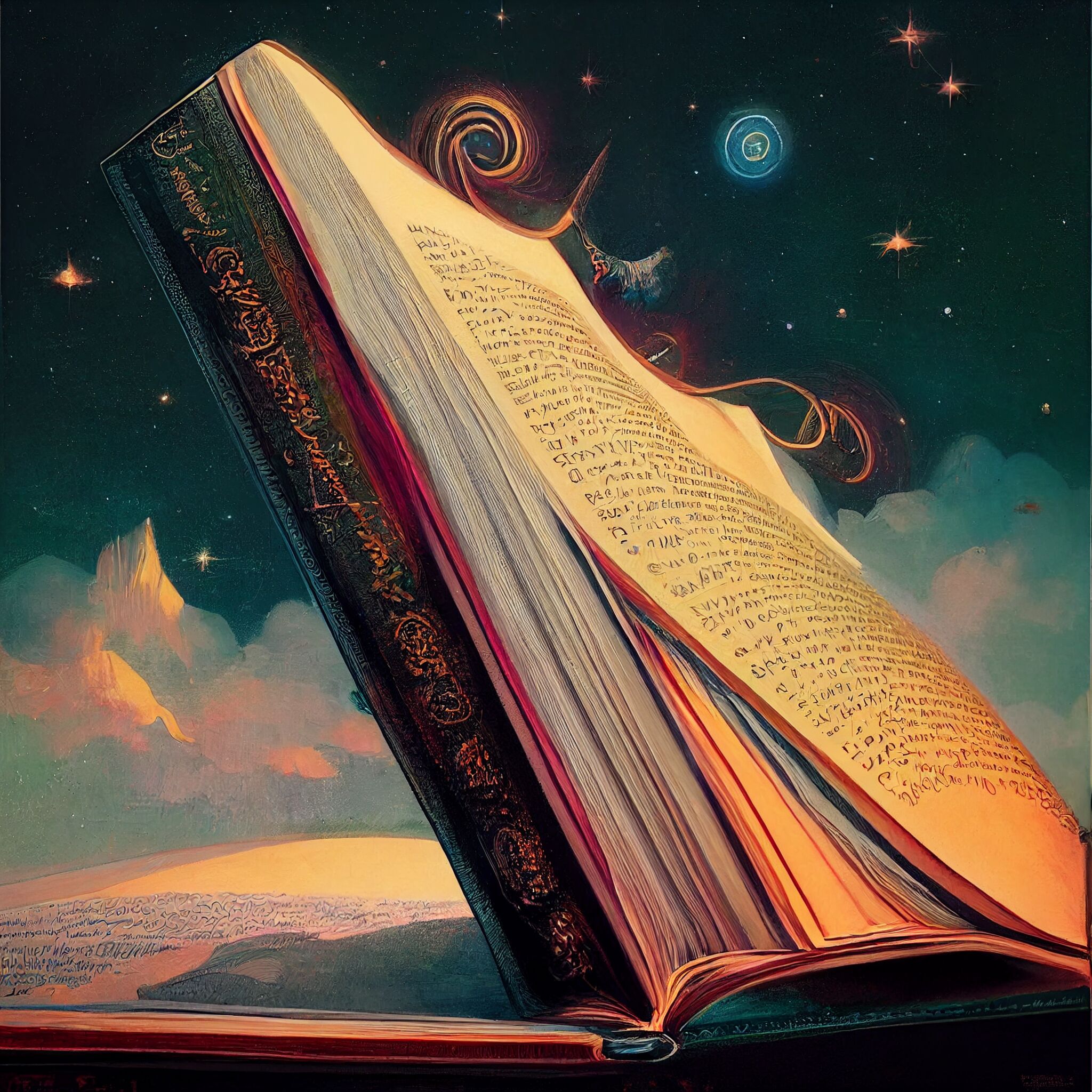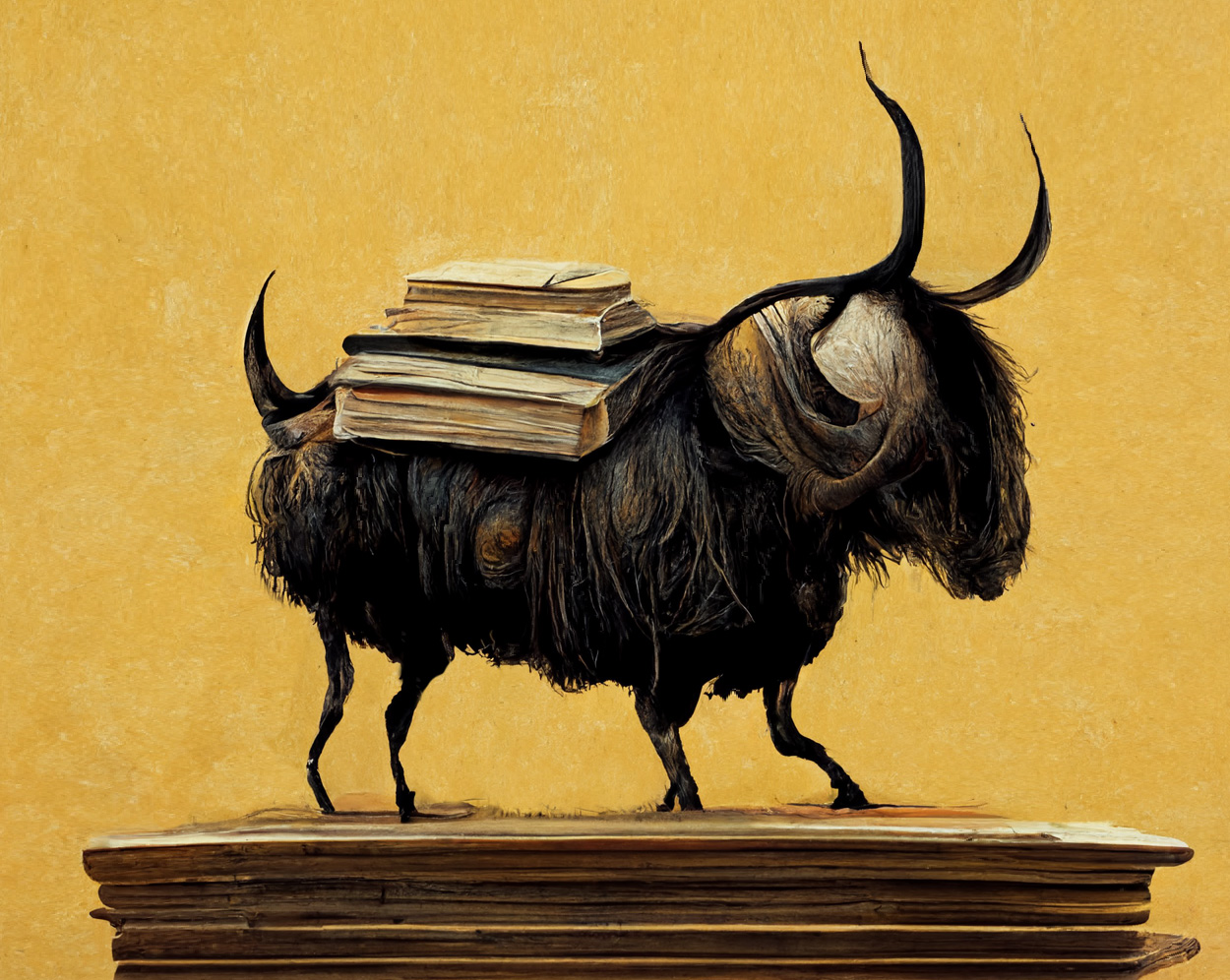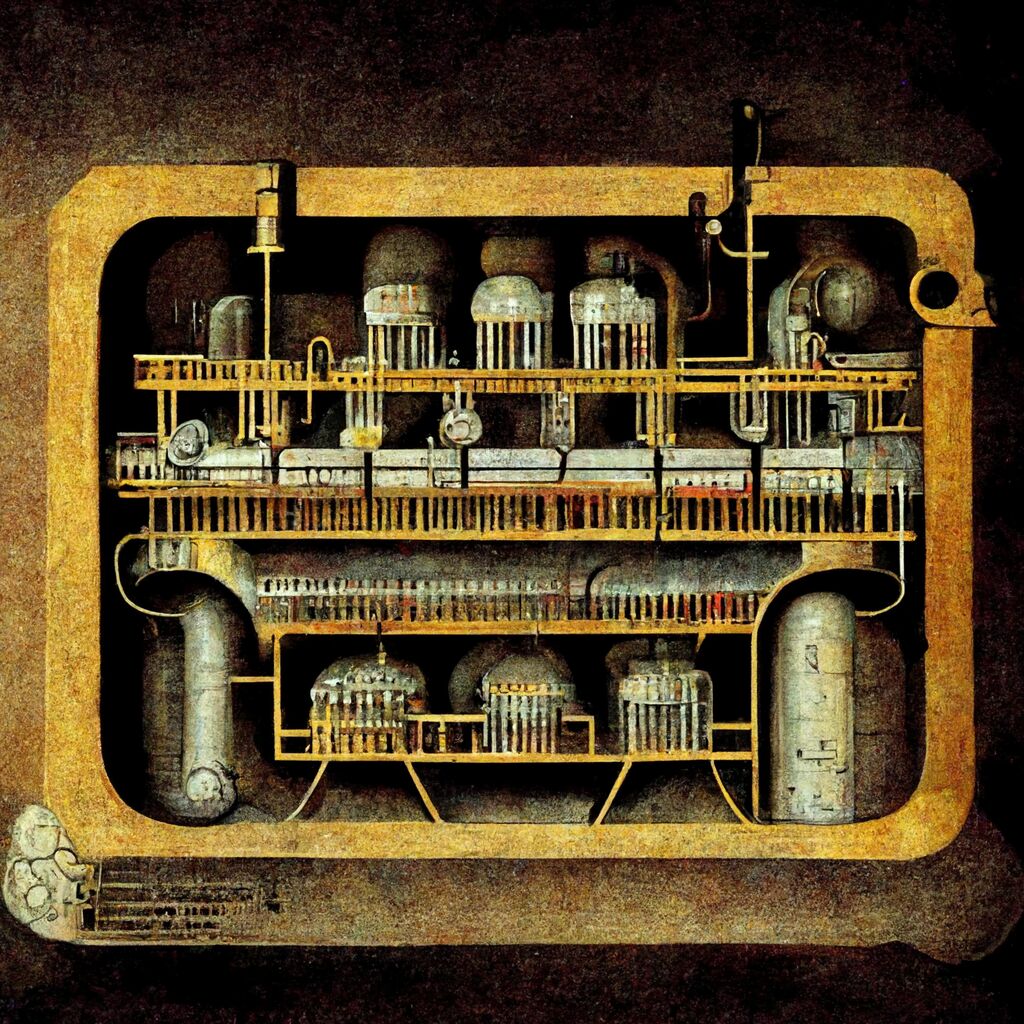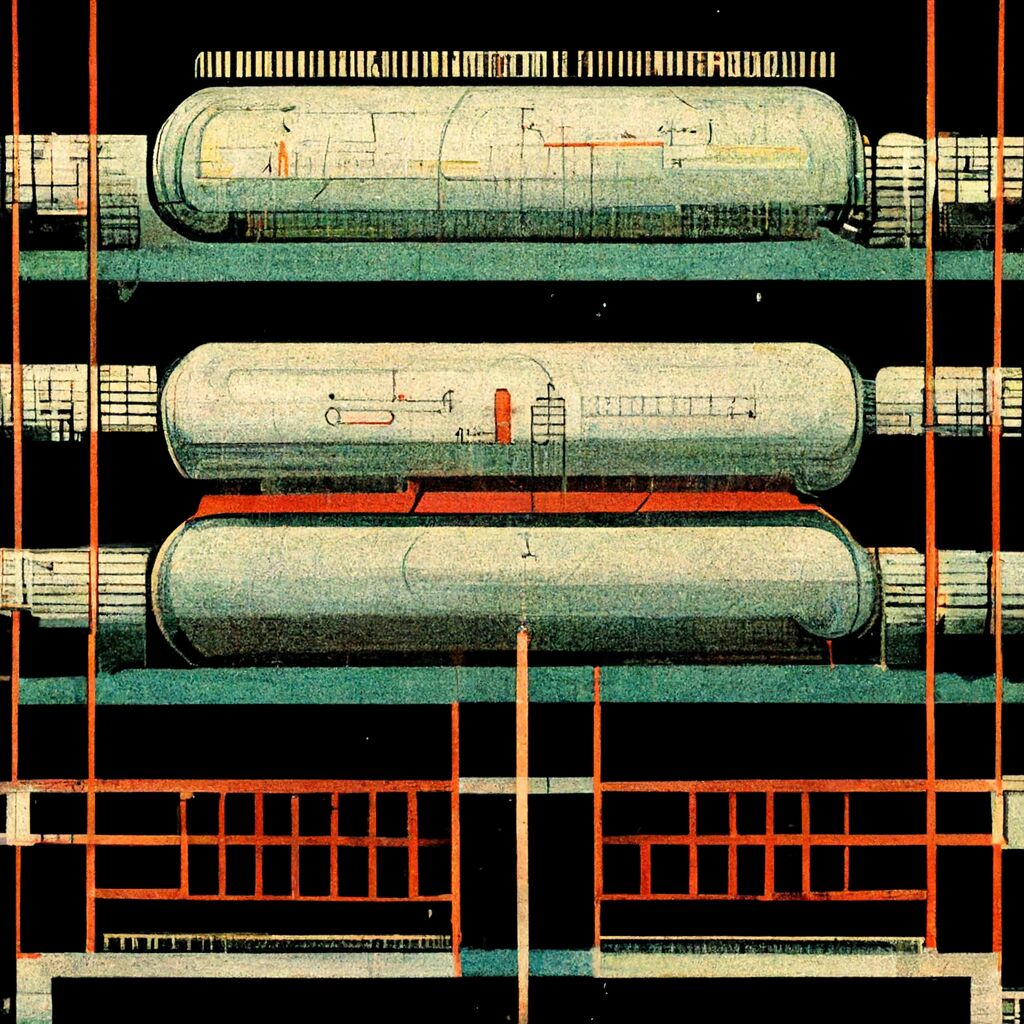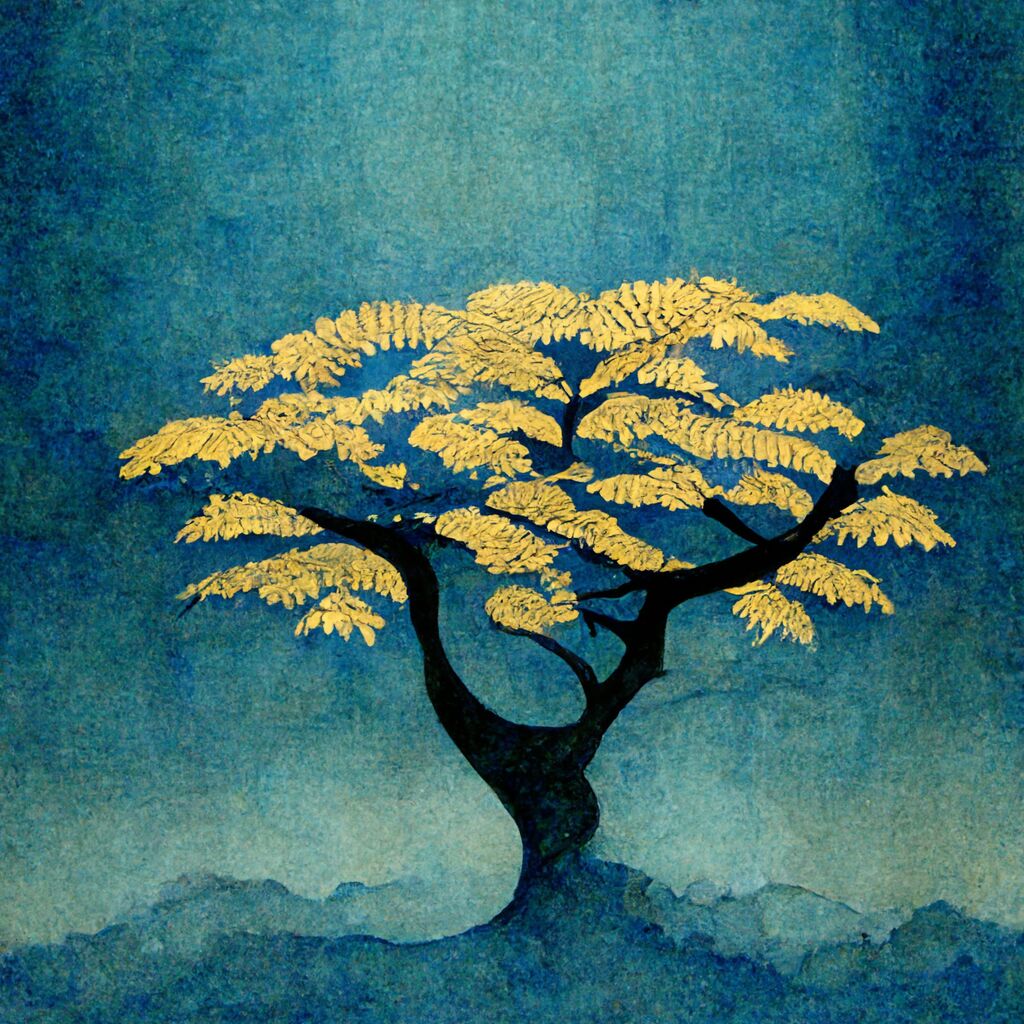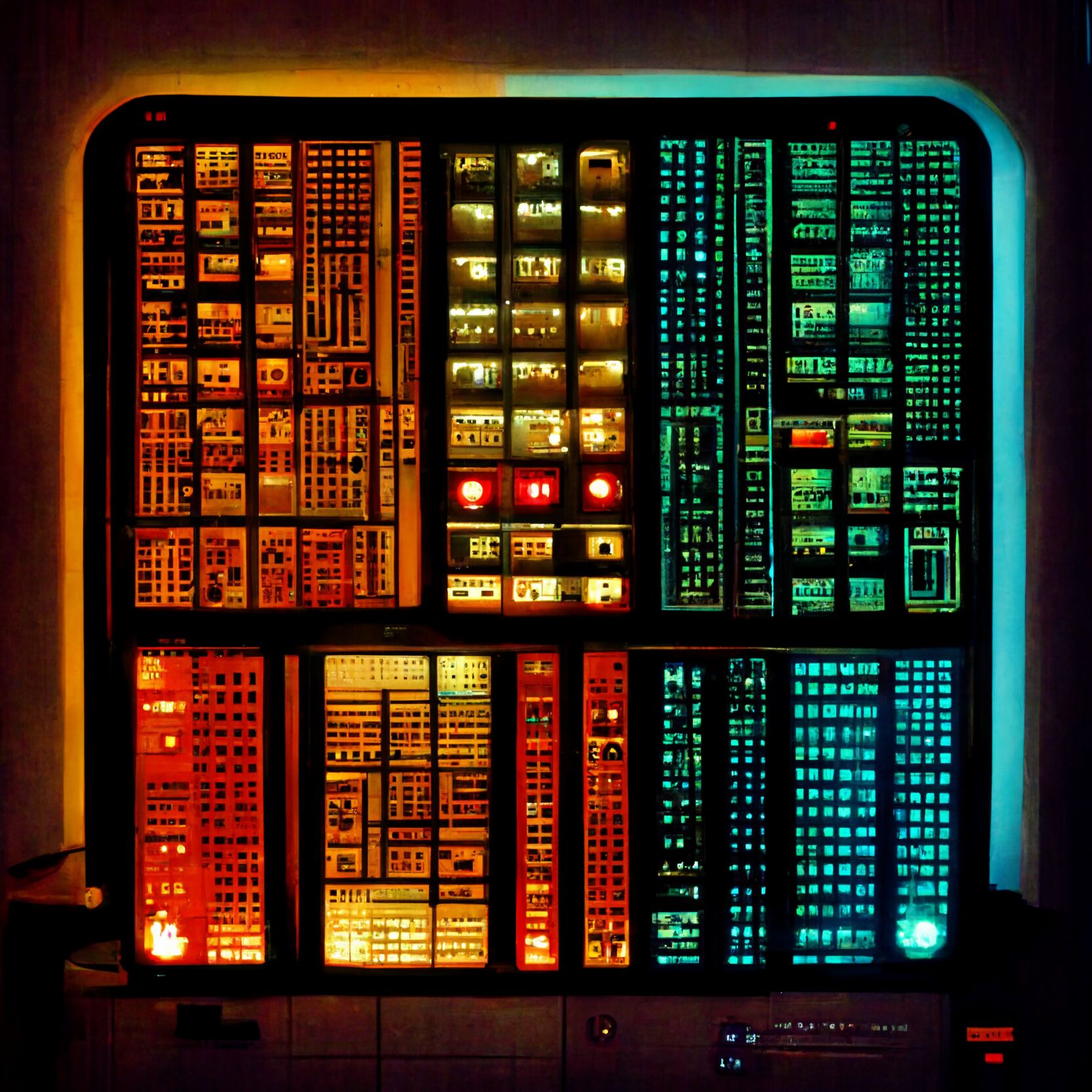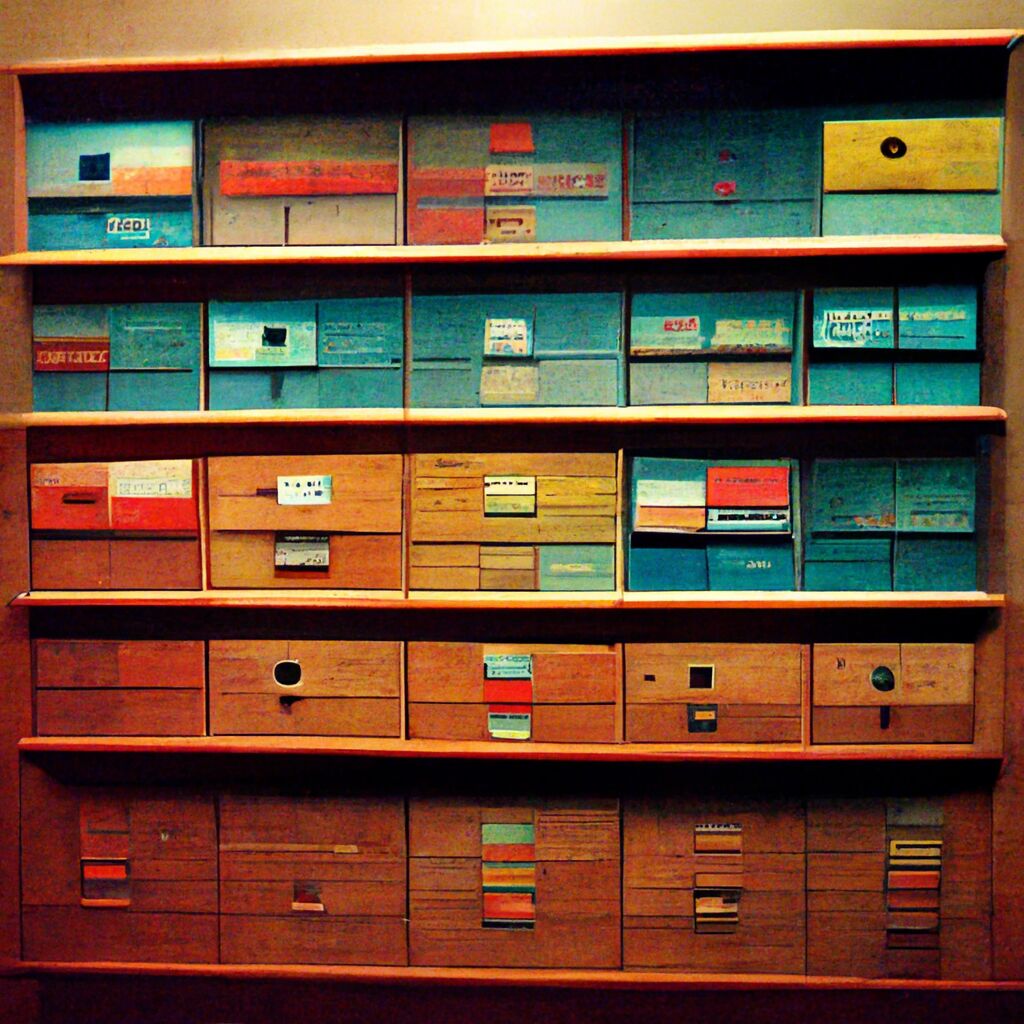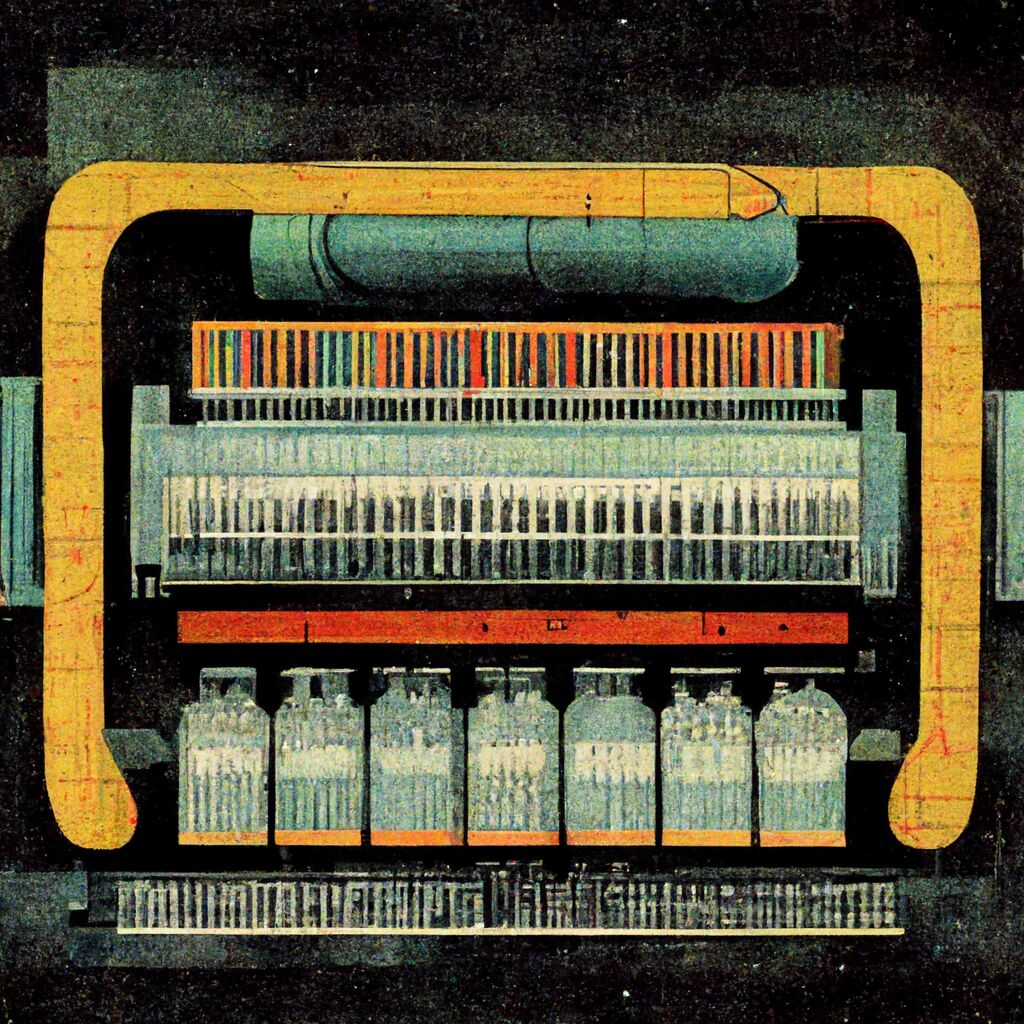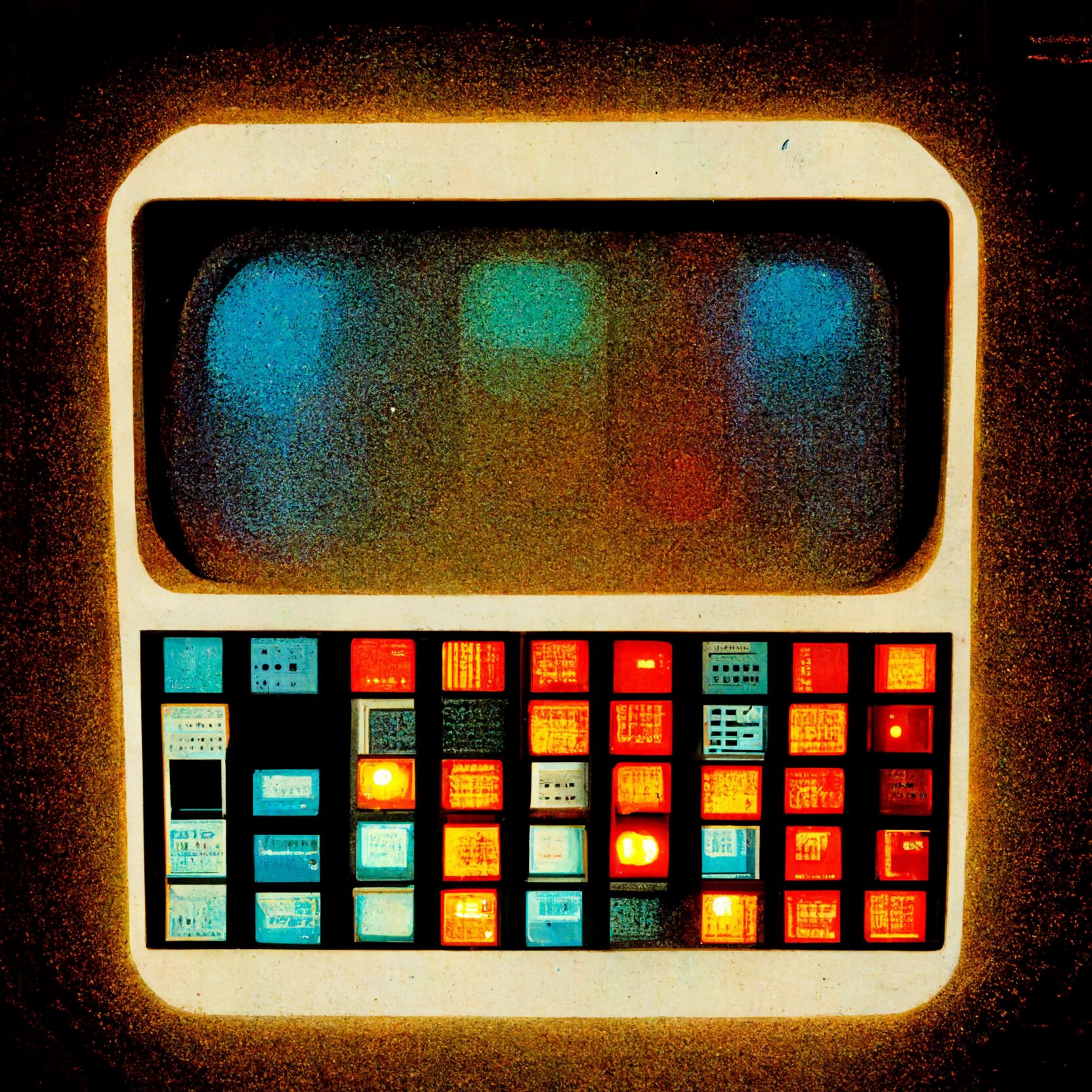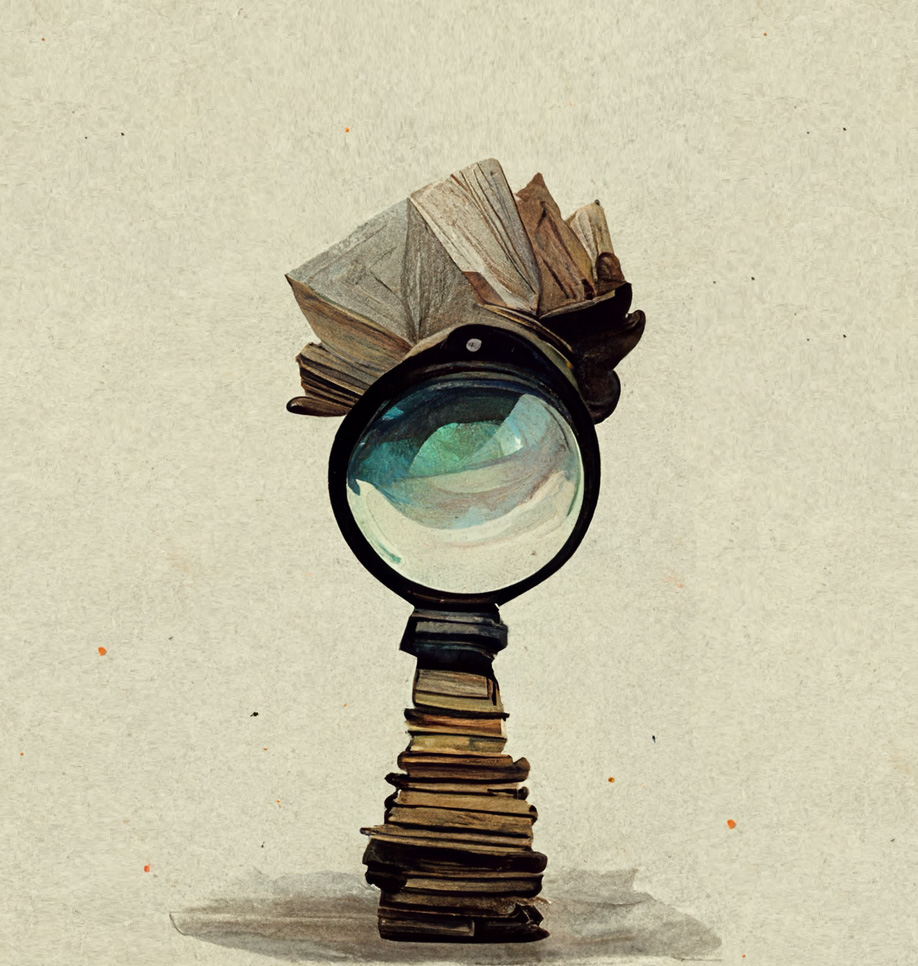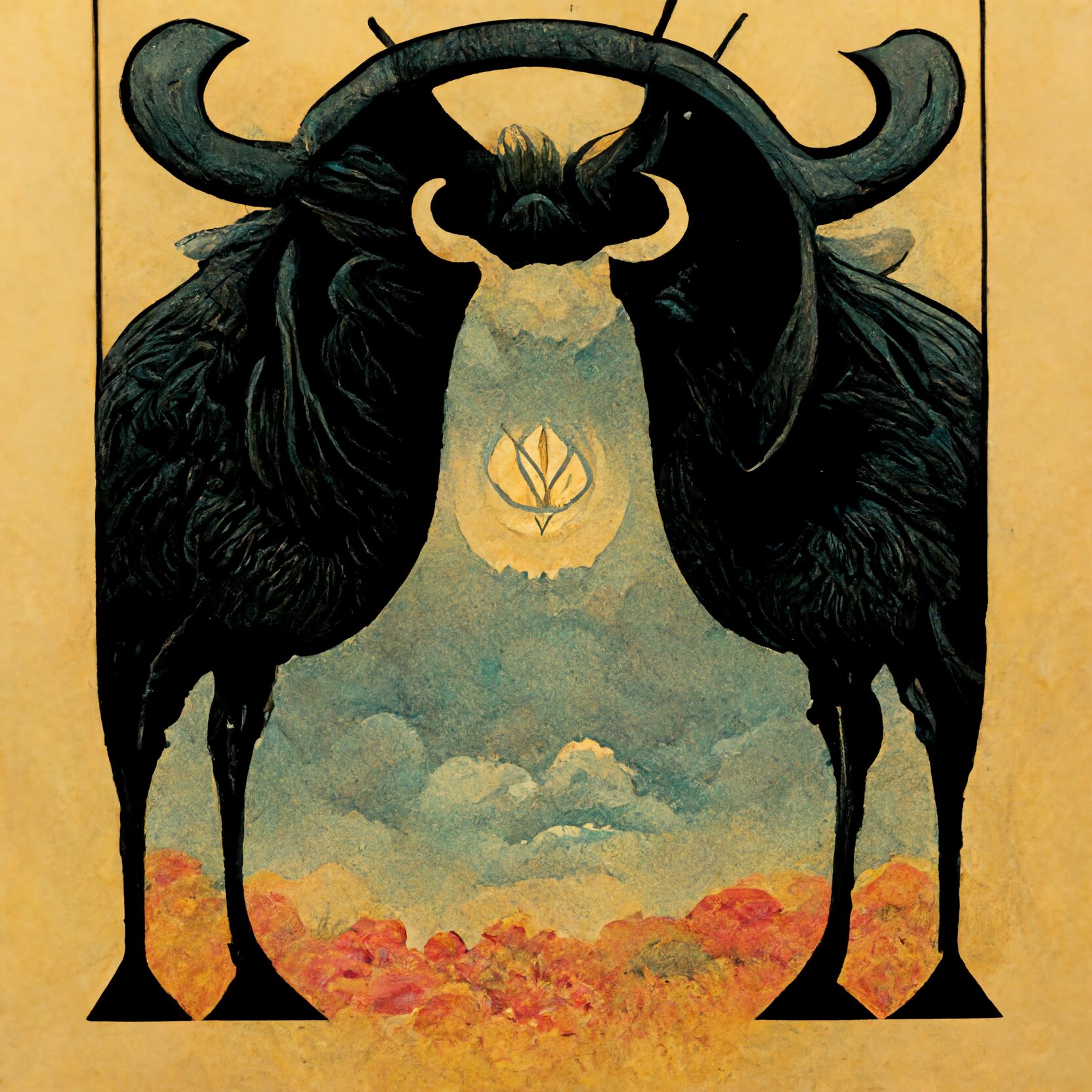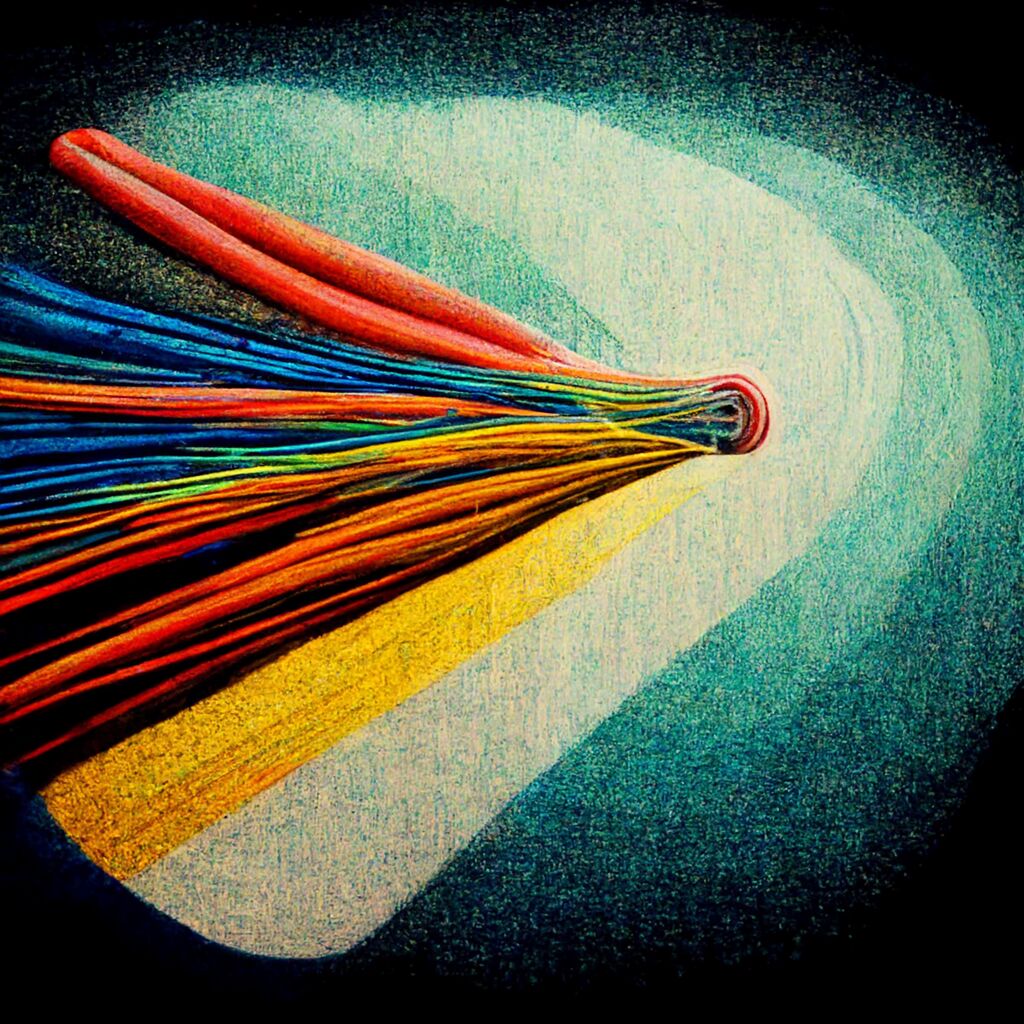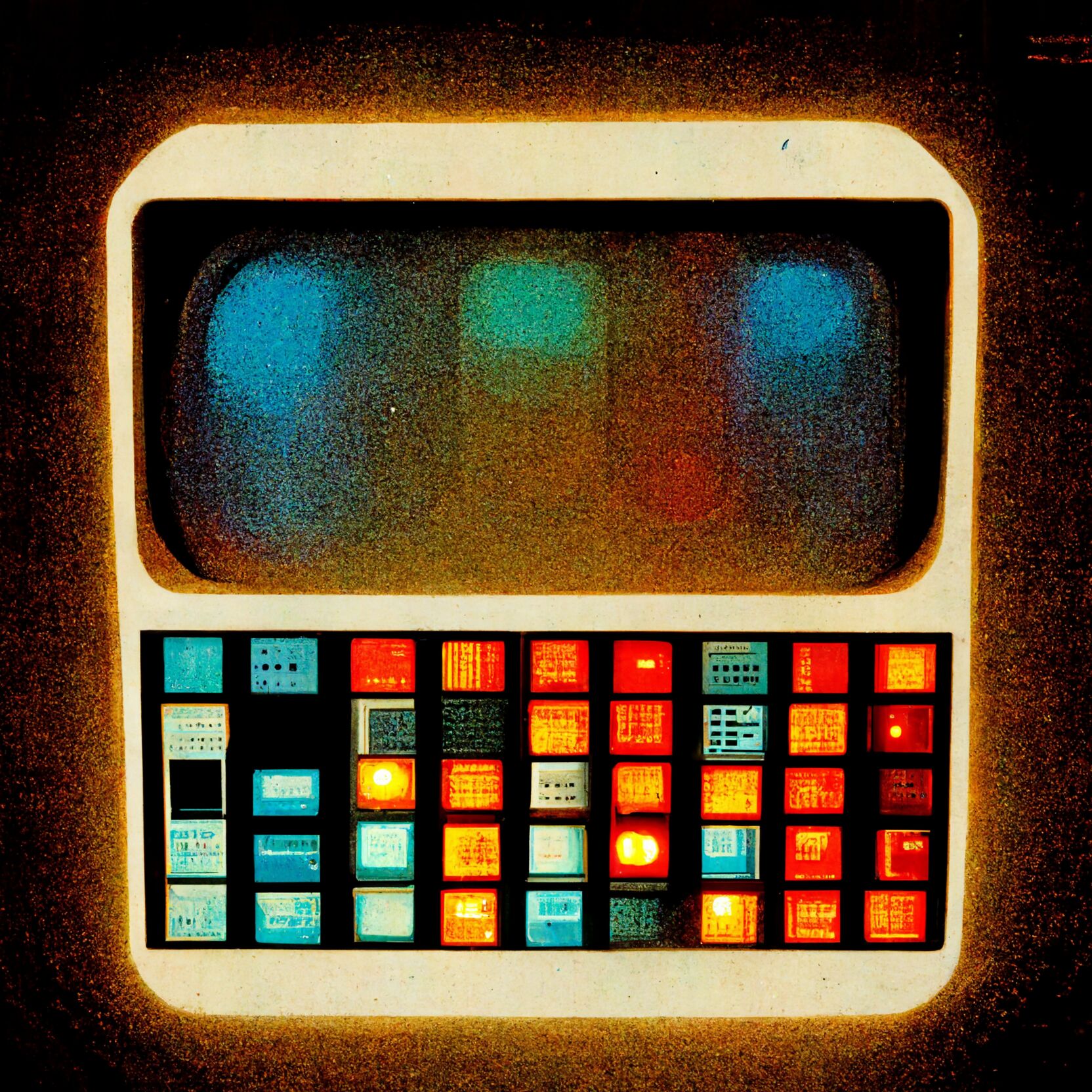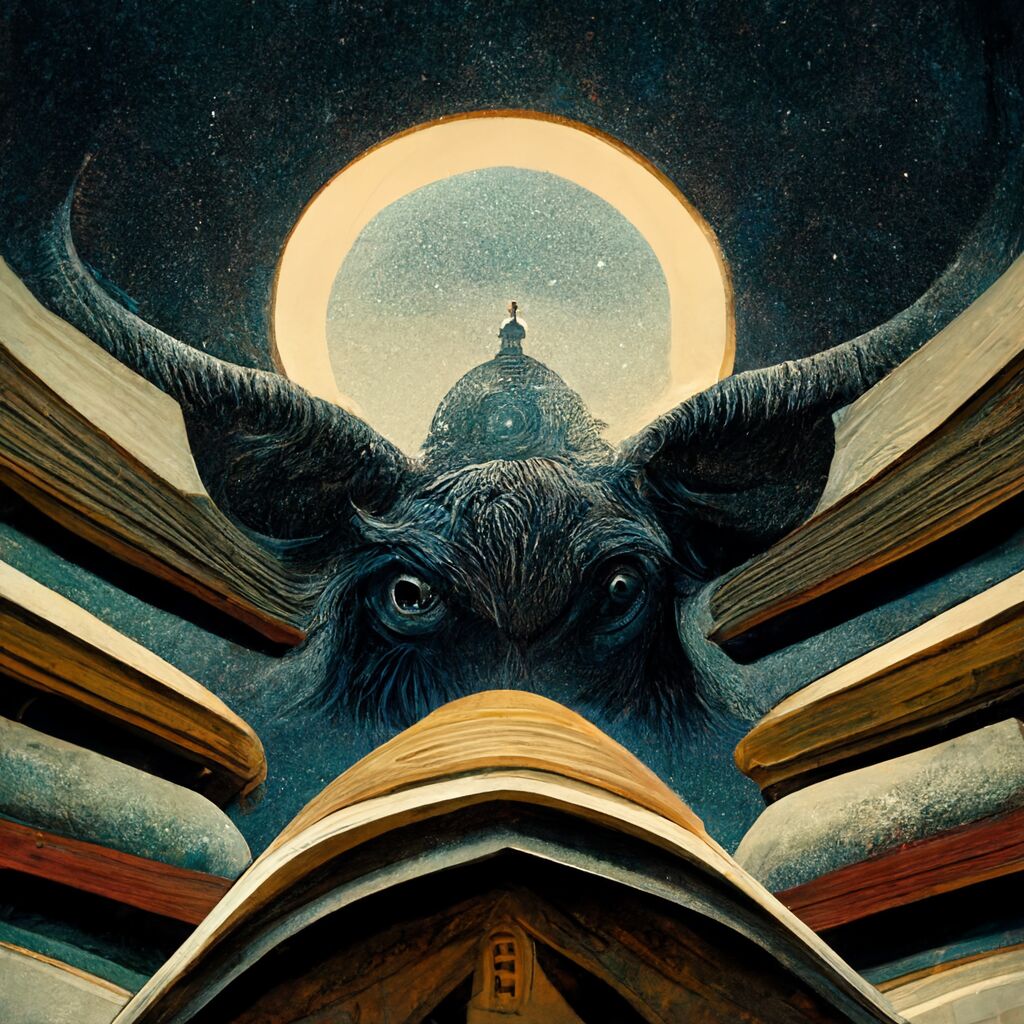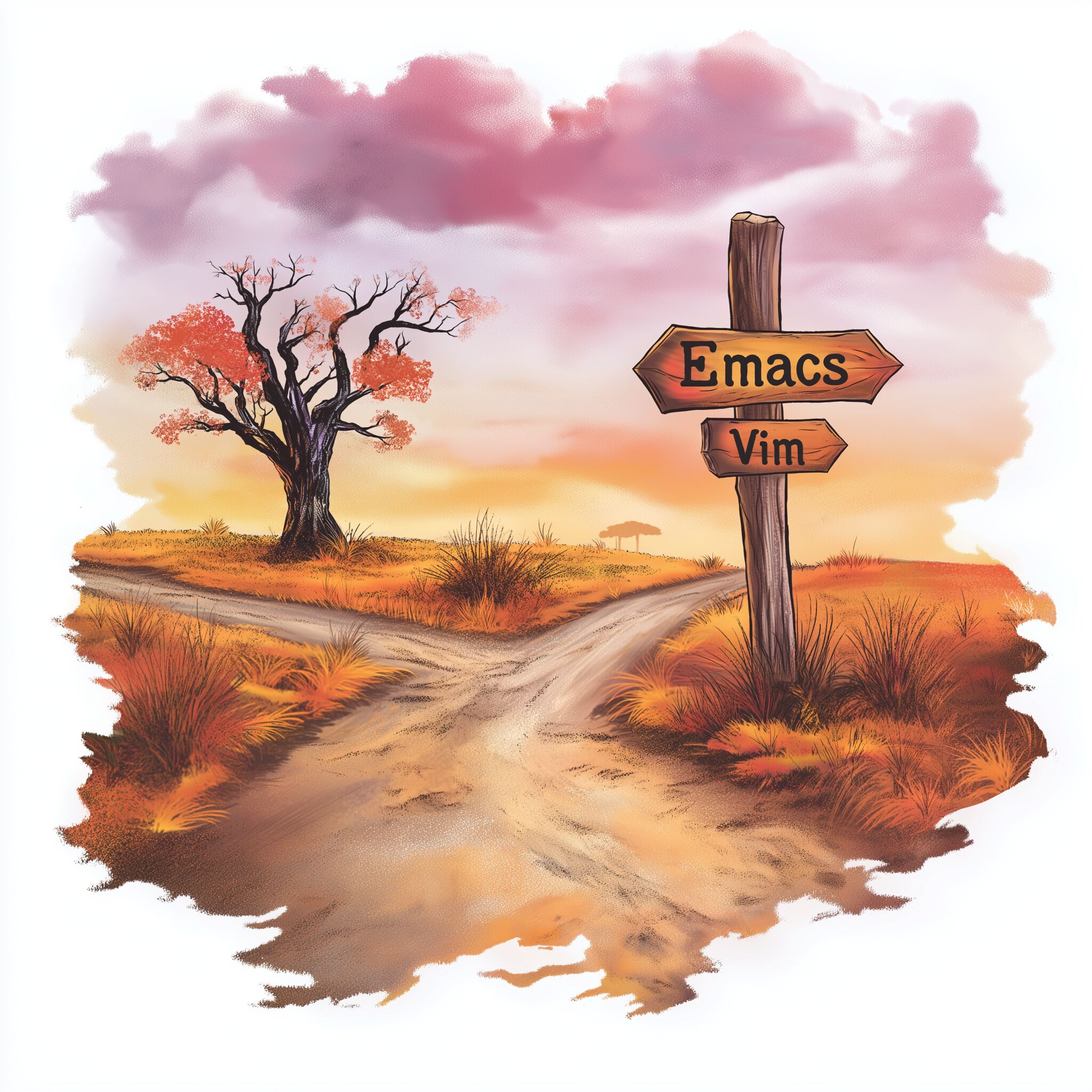Full list of Tips, Tutorials and Articles
This page holds all the tips, tutorials, and articles I have ever written on Emacs. The page is automatically updated when I add new articles, so feel free to bookmark it to return to it at a later date.
Thoughts on Mechanical Keyboards and the ZSA Moonlander

Earlier on Mastering Emacs
Replacing tmux and GNU screen with Emacs
What's New in Emacs 30.1?
Combobulate: Bulk Editing Tree-Sitter Nodes with Multiple Cursors
The Emacs 29 Edition of Mastering Emacs is out now
Combobulate: Interactive Node Editing with Tree-Sitter
Combobulate: Intuitive, Structured Navigation with Tree-Sitter
Let's Write a Tree-Sitter Major Mode
Tree-sitter makes writing many major modes a snap: here I demonstrate how to write a working indentation and font lock engine for HTML.
What's New in Emacs 29.1?
Combobulate: Editing and Searching with the new Query Builder
How to Get Started with Tree-Sitter
Seamlessly Merge Multiple Documentation Sources with Eldoc
Combobulate: Structured Movement and Editing with Tree-Sitter
Keyboard Shortcuts every Command Line Hacker should know about GNU Readline
Shame, then, that even serious command line hackers never bother learning about its capabilities, as they can supercharge your command line productivity.
Securely Generating TOTP tokens with Emacs
Wordsmithing in Emacs
Demystifying Emacs's Window Manager
In this article I'll demystify how Emacs's window manager works and how you – with a bunch of templates and examples – can build IDE-like paneling; prevent annoying popup windows; or promote tab-based workflows.