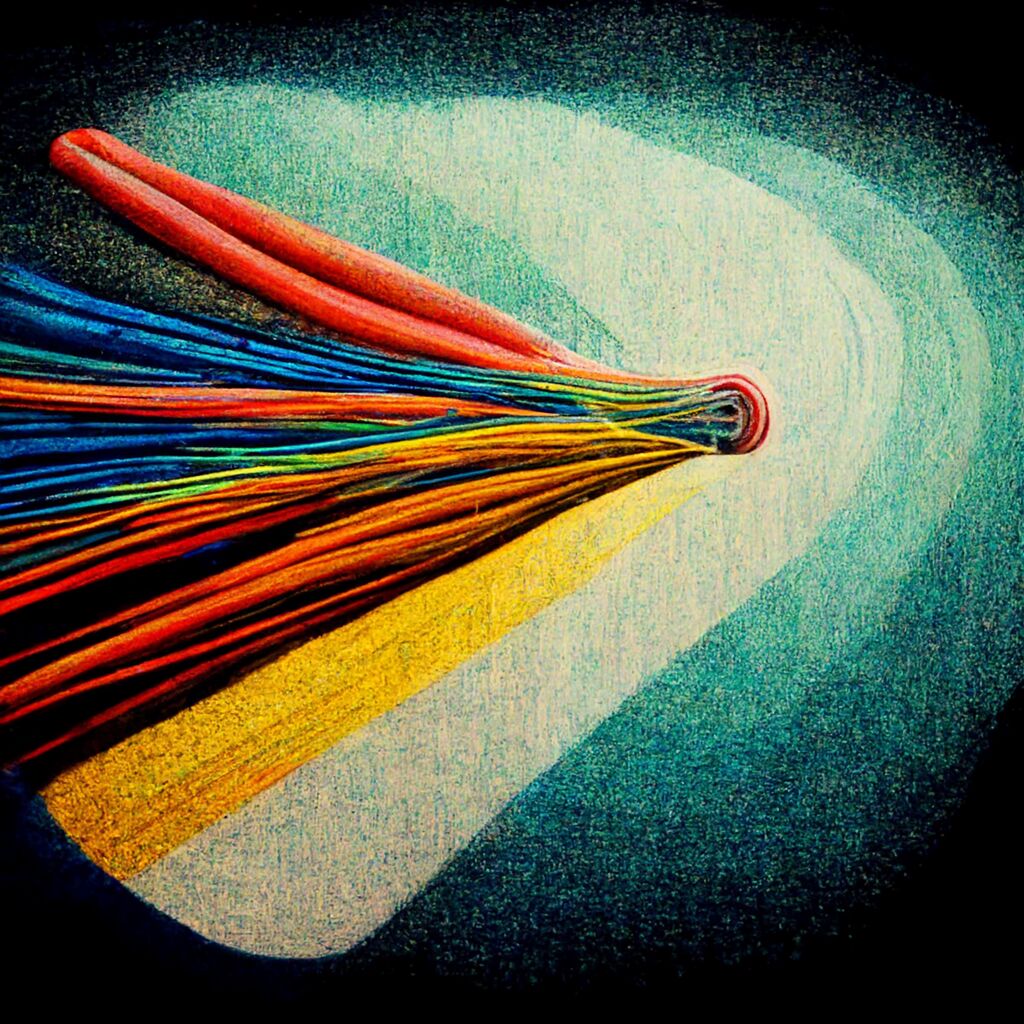Unbeknownst to many, Emacs comes with a full suite of wrappers around the common GNU network utilities.
Most of the utilities are just simple wrappers around their command-line equivalents, but in full technicolor; but some – like the nslookup support – also adds full Emacs comint support.
Another useful feature is the built-in ffap support (it means find file at point) and it will try to determine if the point is – if used interactively with the net utils below – on a hostname or IP and default to that.
The net utils library were written with the GNU libraries in mind, so Windows users may find the support a bit lacking. But you can always download the Win32 ports.
Here’s a list of utilities Emacs supports; invoke with M-x. You may have to configure them to your liking, and you can do that by invoking M-x customize-group RET net-utils RET.
ifconfigandipconfigRuns
ifconfigoripconfigiwconfigRuns the
iwconfigtoolnetstatRuns the
netstattoolarpRuns the
arptoolrouteRuns the
routetooltracerouteRuns the
traceroutetoolpingRuns
ping, but on most systems it may run indefinitely; adjustping-program-options.nslookup-hostRuns
nslookupin non-interactive mode.nslookupRuns
nslookupin interactive mode in Emacs as an inferior processdns-lookup-hostLook up the DNS information for an IP or host using
host.run-diganddigInvokes the
digin interactive mode as an inferior processftpVery simple wrapper around the commandline tool
ftp. You are probably better off with TRAMP for all but low-level system administration.smbclientandsmbclient-list-sharesRuns
smbclientas an inferior process or list a hosts’ shares.fingerRuns the
fingertoolwhoisandwhois-reverse-lookupRuns the
whoistool but tries to guess the correct WHOIS server. You may have to tweakwhois-server-tldandwhois-server-listor setwhois-guess-servertonil